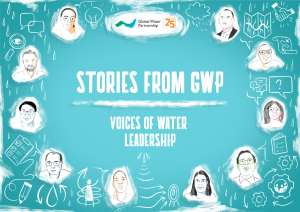Visual harvesting
(on the spot and online)
Graphic recording is an opportunity to turn a meeting into a stimulating space designed to spark fruitful discussions, encourage collective thinking, and move the process forward. It’s a thinking tool that engages your audience. By enriching your meetings conferences and processes with Graphic Recording you will create an environment that motivates people to be active participants, speak up, and share their knowledge to better reach the meetings objectives. Do you want to add some extra information like documents, pictures of videos? We can now upgrade your visual harvesting with Augmented Reality. Are you already dreaming how graphic recording can support your process?

On Paper





Digital


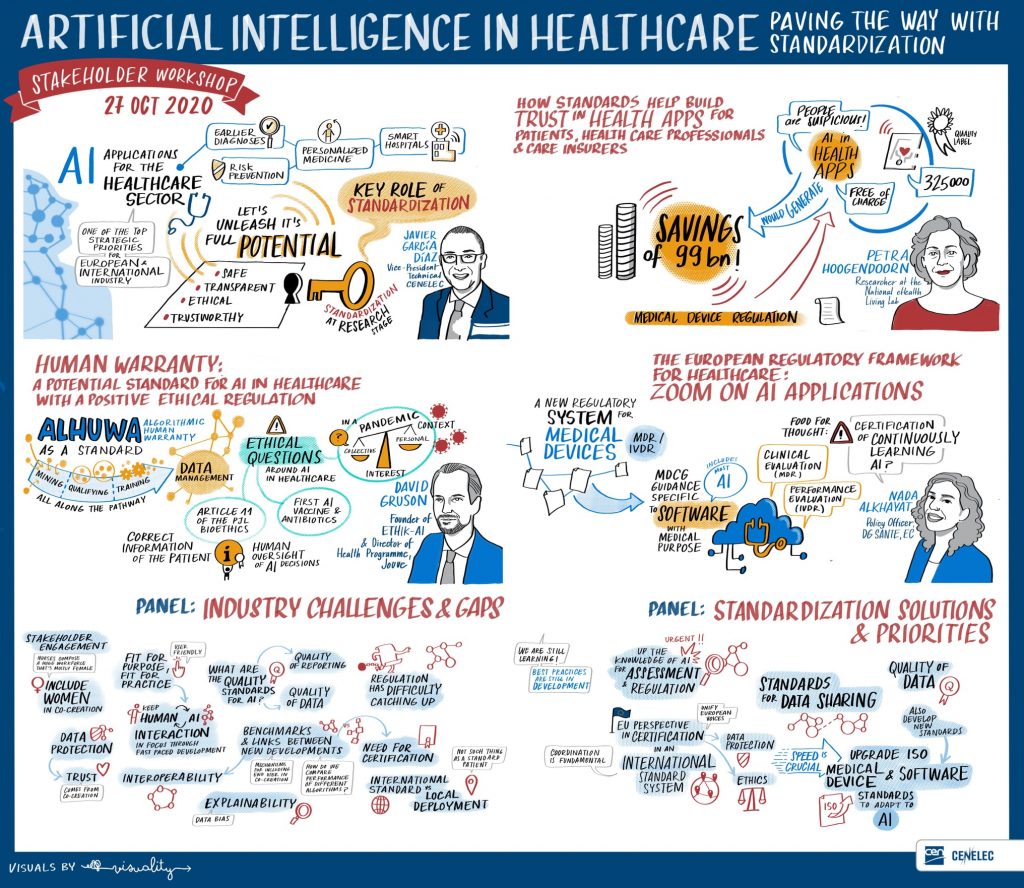
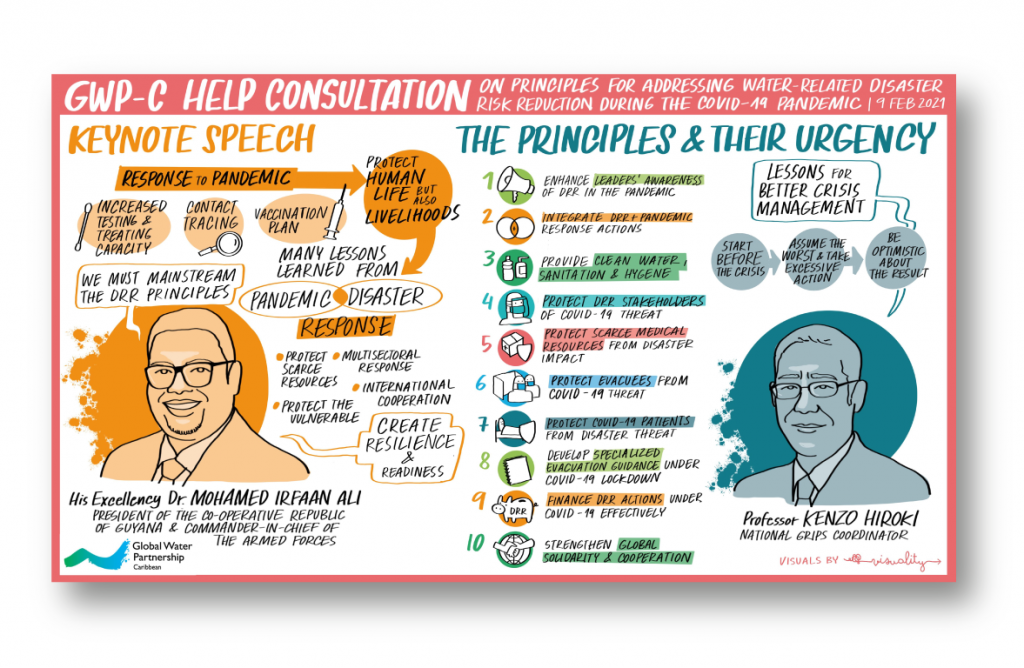

Enriched Pictures
Making a graphic recording on the spot of your event is one thing, but capturing the vibe or process of your event can also be done by making enriched pictures. These are pictures that we enriched with visual elements. It’s an excellent way to communicate about your event afterwards.

Other meeting visuals
Before the meeting
Based on what you want to achieve with your meeting or event, we can help you in designing the right visual elements to spark engagement & interaction. Some examples of things we design for our clients:
VISUAL TEMPLATES
Participatory processes need visual templates to guide the group thinking flow & harvest outcomes.
VISUAL PROGRAMME
Your agenda or your program visualised for each participant on paper or your presentation.
VISUAL ANCHORS
Specific visuals that we use in the meeting/ learning space to frame the conversation and give input.
SOCIAL MEDIA ICONS
Participatory processes need visual templates to guide the group thinking flow & harvest outcomes.
After the meeting
with engaging visuals or video’s! With all available material we make creative content for further communication, whether it is an aftermovie for your social media, your internal communication or an official report you want to spread.
Real-life cases
Did we spark your interest?